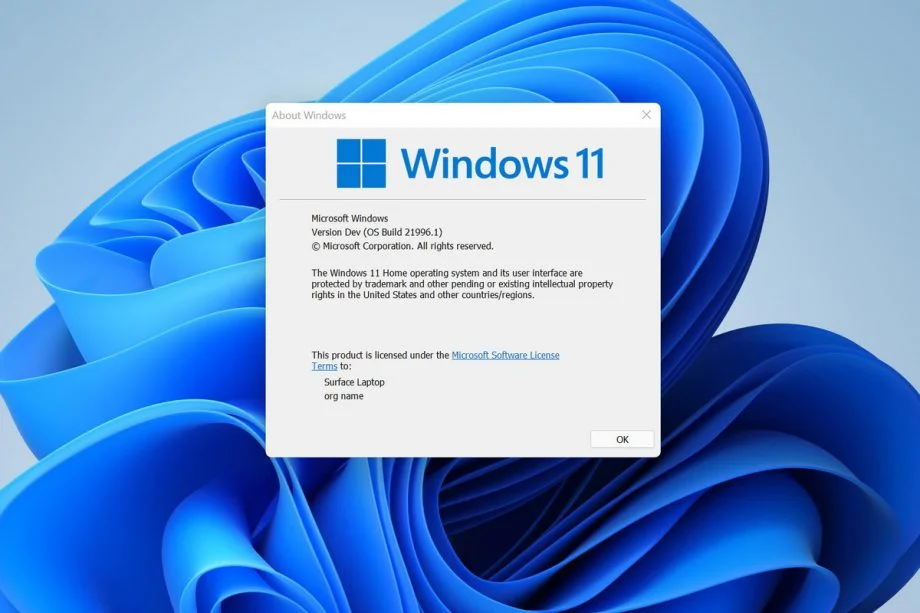As Windows 11 continues to evolve, anticipation builds around its upcoming features, promising to redefine user experience and productivity. Microsoft has already released one feature update for Windows 11 this year, known as the “Moment 5” update. However, this update was relatively minor, introducing only a few notable changes and new features.
Looking ahead, Version 24H2, slated for release in the second half of 2024, promises to be much more significant. This upcoming version is expected to deliver a host of new features and improvements, offering users a richer and more refined experience with Windows 11. The full list of new features for Windows 11 version 24H2 isn’t ready yet, but we already know about several exciting changes that are coming to the operating system. Here are five cool features (some of them will be available before version 24H2).
USERS WILL BE ABLE TO USE THEIR SMARTPHONES AS WEBCAM
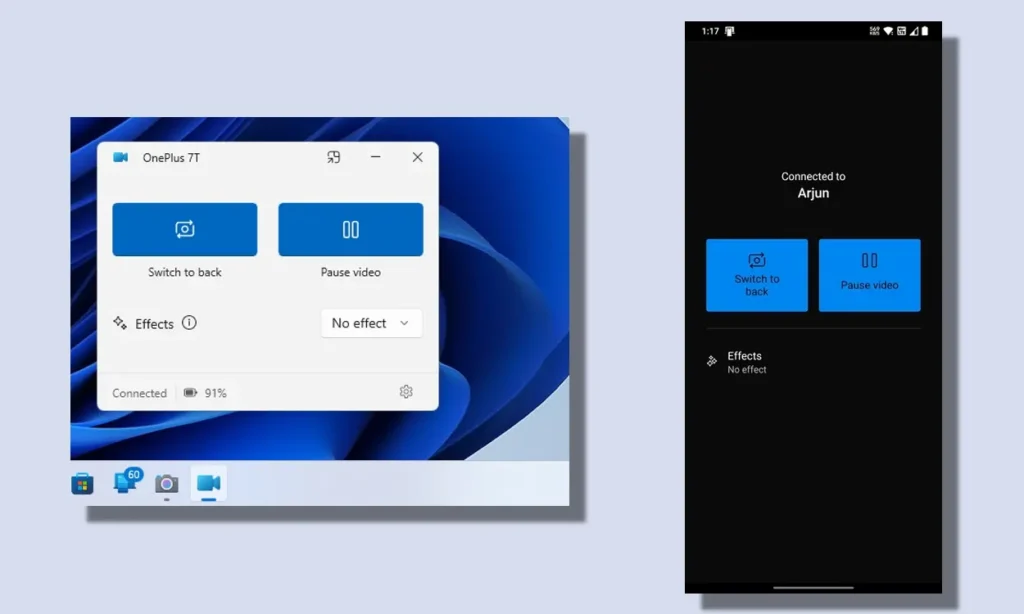
Soon, Windows 11 will allow you to use your Android smartphone as a wireless webcam. Today’s smartphones have excellent cameras that are often better than even the priciest webcams. Upcoming updates to Windows will let you use the various cameras on your smartphone for video calls on your PC. You’ll also be able to add extra effects like HDR and more.
Microsoft is working to make this feature as easy to use as possible. Windows 11 will have a special menu that shows all the controls and additional details like the connection status and the battery level of your smartphone. Right now, any Windows Insider who has the Link to Windows app version 1.24012 or newer can use their Android smartphones as webcams with Windows 11 PCs.
COPILOT TO DEEPLY INTEGRATE WITH WINDOWS 11
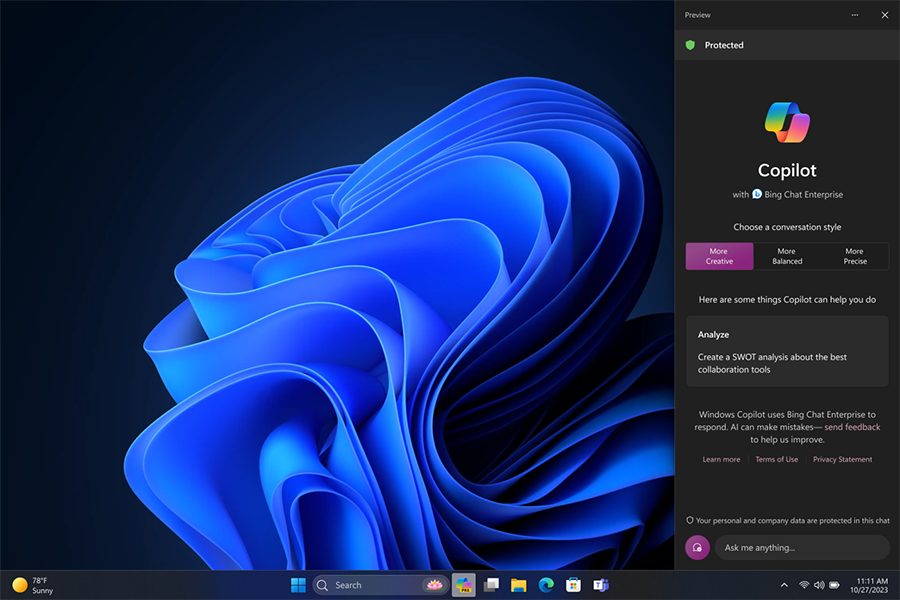
The Copilot feature in Windows still seems like an added extra with only a few truly useful features for Windows. Fortunately, Microsoft is working to make this new AI assistant better at working with your computer’s hardware. Soon, you will be able to ask Copilot to search for Wi-Fi networks, display device information, check the battery level, turn on battery saver, clear up some storage, take a screenshot, use accessibility features, and do more.
While it might not seem very impressive at first glance, these improvements could actually make using a Windows PC much simpler for people who aren’t as familiar with technology.
WINDOWS 11 ENERGY SAVER
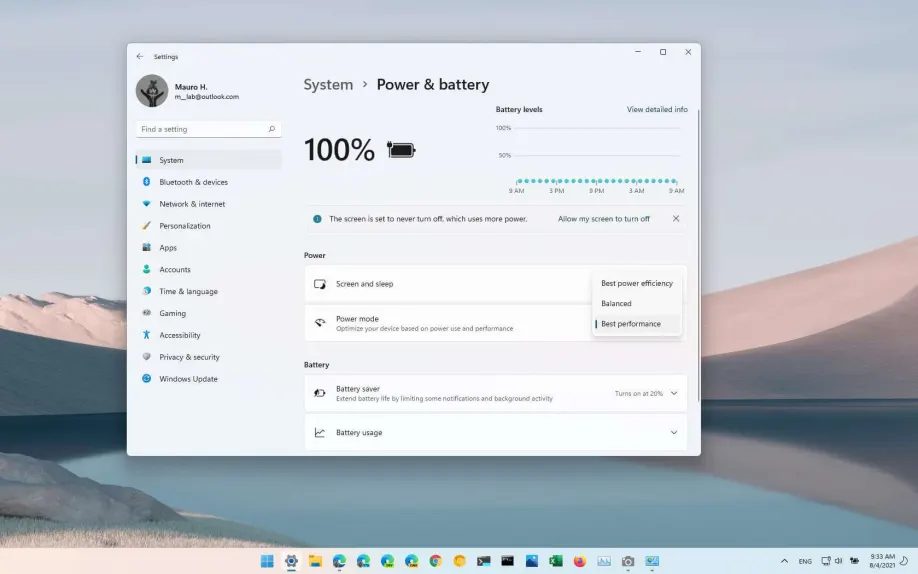
Microsoft is planning to extend the current energy saver feature to include more devices, such as desktop computers, which usually don’t use rechargeable batteries. The enhanced energy saver will allow you to exchange some performance for better battery life and help you cut down on energy use, either when your battery reaches a certain level or even when your device is plugged in.
When you turn on the energy saver from the Settings app or the Quick Settings menu, a new leaf icon will appear in the notification area. This icon tells you that your system is running at a lower performance level to save energy.
A WI-FI REFRESH BUTTON FOR WINDOWS 11
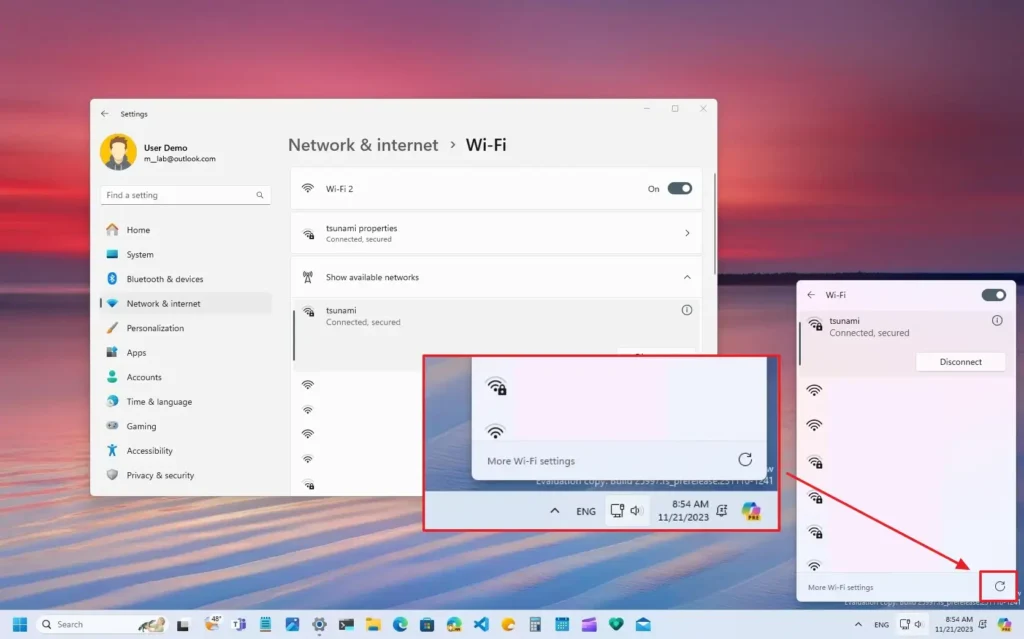
The network settings will finally get a dedicated refresh button, allowing you to rescan for available networks if you can’t find the one you need. It’s unclear why it took Microsoft so long to implement this small feature, but I guess it’s better late than never.
NEW LOCKSCREEN WIDGETS FOR WINDOWS 11

The Lock screen on Windows 11 is going to display more useful information soon. Right now, you can add a weather widget, and future updates will include options for stocks, traffic, sports scores, and more. These widgets will be optional, so you can choose to keep a simple and clean lock screen on your Windows 11 PC if you prefer.
These new widgets will also be available on Windows 10.
WINDOWS 11 QR CODE GENERATOR
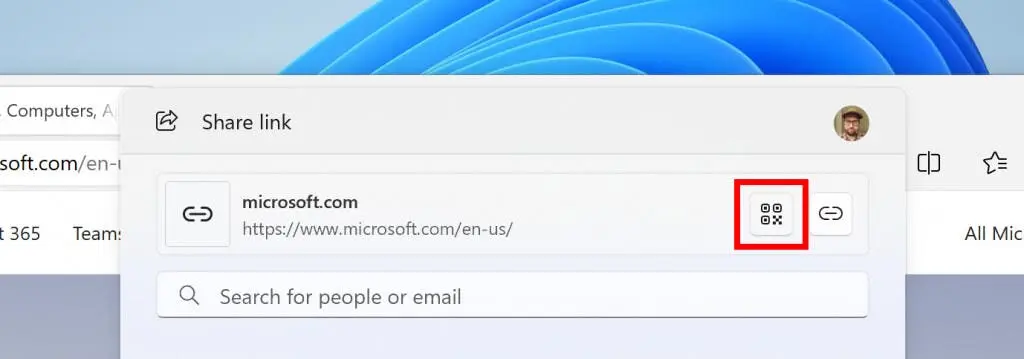
This update might seem small, but these little things often make an operating system more convenient to use. One of the upcoming Windows updates will let you create QR codes when sharing links. This will make it much easier to move websites from your PC to your phone. You won’t have to email links to yourself or wait for Microsoft Edge to sync your history anymore.
If you made up till here, now lets talk about 5 Upcoming Updates Redefining User Experience
1. Android App Integration with Amazon Appstore
One of the most anticipated features coming to Windows 11 is the integration of Android apps through the Amazon Appstore. This partnership opens up a vast ecosystem of mobile applications to Windows users, allowing seamless access to popular Android apps directly from the Microsoft Store. Whether it’s productivity tools, social media platforms, or entertainment apps, the ability to run Android apps natively on Windows 11 promises to enhance versatility and productivity for users across devices.
2. Enhanced Multitasking with Virtual Desktops
Windows 11 is set to introduce enhanced multitasking capabilities with the introduction of virtual desktops. This feature allows users to create multiple desktops tailored to different tasks or projects, providing a clutter-free environment for focused work. Whether it’s organizing work-related applications on one desktop and leisure activities on another, virtual desktops empower users to switch between contexts seamlessly, enhancing productivity and organization.
3. Dynamic Refresh Rate for Improved Battery Life
Windows 11 aims to optimize battery life with the introduction of dynamic refresh rate technology. By dynamically adjusting the display refresh rate based on the content being viewed, this feature ensures efficient power management without compromising visual quality. Whether it’s scrolling through documents or watching videos, Windows 11 will intelligently adjust the refresh rate to conserve battery life, offering users an extended runtime on their devices without sacrificing performance.

4. Improved Touch, Pen, and Voice Input
Windows 11 prioritizes accessibility and user input with enhancements to touch, pen, and voice input functionalities. With improved touch gestures, users can navigate seamlessly across the interface, making interaction more intuitive on touchscreen devices. Similarly, advancements in pen input technology offer more precision and responsiveness for creative tasks such as drawing and note-taking. Additionally, Windows 11 enhances voice input capabilities, allowing users to dictate text, execute commands, and navigate the operating system with greater accuracy and efficiency.
5. Enhanced Security with Microsoft Pluton
Security remains a top priority in Windows 11, with the integration of Microsoft Pluton technology. This dedicated hardware security solution, built directly into the CPU, strengthens device-level security by safeguarding against threats such as firmware attacks and data breaches. By isolating sensitive data and cryptographic operations within the Pluton security processor, Windows 11 offers users a more robust defense against evolving cyber threats, ensuring peace of mind and protection for personal and enterprise environments alike.
Conclusion
In conclusion, Windows 11 continues to raise the bar with its upcoming features, offering users a glimpse into the future of computing. From seamless Android app integration and enhanced multitasking to optimized battery life and advanced security measures, Windows 11 promises to redefine user experience and productivity across devices. As these features roll out, users can look forward to a more versatile, secure, and efficient computing environment with Windows 11 at the helm.